




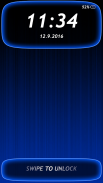





Lock Screen Password

Description of Lock Screen Password
Lock Screen Password is an application designed to enhance the security of Android devices by allowing users to set up customizable lock screens with password protection. This app is especially useful for individuals looking to safeguard their personal information from unauthorized access. Users can download Lock Screen Password to enjoy a variety of features that not only secure their devices but also personalize their lock screens.
Upon downloading Lock Screen Password, users will find that the setup process is straightforward. The application provides an option to enable the lock screen feature easily. Users can create a unique passcode that ensures only they can access their device, adding a layer of security to their personal information. The app also allows for the customization of the lock screen background, giving users the ability to choose from various images that suit their personal style.
Lock Screen Password presents a selection of six different images from which users can select their preferred lock screen background. This feature allows for personal expression while maintaining functionality. In addition to the aesthetic choices, users have the flexibility to select their preferred time format, choosing between a 12-hour or a 24-hour clock display. This adaptability makes it easier for users to view the time at a glance.
The application also provides users with the ability to toggle the display of the date and battery status on their lock screen. This feature enables users to customize their screen further, ensuring that it displays only the information they find pertinent. Users can also select their preferred date format, which adds another layer of personalization to the lock screen experience.
Security is a paramount concern for many users, and Lock Screen Password addresses this by allowing the setup of a security question. This feature acts as a safety net, enabling users to regain access to their device in the event that they forget their passcode. The inclusion of this option underscores the app's commitment to security while providing users with peace of mind.
The app is designed to be user-friendly, making it accessible for individuals who may not be technologically savvy. The interface is intuitive, guiding users through the setup and customization processes without unnecessary complexity. This approach ensures that all users can take advantage of the app's features without feeling overwhelmed.
Lock Screen Password is also beneficial for parents who wish to prevent their children from making unintended purchases or calls. By setting a passcode, parents can ensure that their children do not have unrestricted access to the device, thereby protecting both their personal information and their financial resources. This added layer of security is an essential aspect for families who share devices.
In addition to its security features, the app's stylish lock screens can enhance the visual appeal of a device. Users can choose designs that reflect their personality, making their phone not just a tool for communication but also a means of self-expression. The combination of security and customization makes Lock Screen Password a versatile tool for Android users.
As users navigate through Lock Screen Password, they will appreciate how the app integrates functionality with design. The ability to customize the lock screen while ensuring security creates a unique experience that many users find appealing. This dual focus on protection and personalization sets Lock Screen Password apart in the realm of lock screen applications.
The app is regularly updated to improve user experience and security features. These updates ensure that the app remains compatible with the latest Android versions and continues to meet user needs effectively. By prioritizing both functionality and user satisfaction, Lock Screen Password maintains its relevance in a crowded app marketplace.
For users seeking to enhance their device's security while enjoying a customizable lock screen experience, Lock Screen Password offers a comprehensive solution. The combination of customizable wallpapers, password protection, and additional features such as security questions makes it a practical choice for anyone looking to safeguard their device.
Lock Screen Password not only protects user privacy but also allows for unique personalization of mobile devices. By downloading this app, users can secure their information while also creating a visually appealing lock screen that reflects their individual style. This balance of security and customization is what makes Lock Screen Password a valuable addition to any Android device.
With its range of features and user-friendly design, Lock Screen Password proves to be a reliable option for those looking to keep their personal information safe. The app's focus on both security and customization ensures that users can enjoy a personalized device without compromising on safety. This makes Lock Screen Password an essential tool for anyone who values their privacy and personal expression.


























